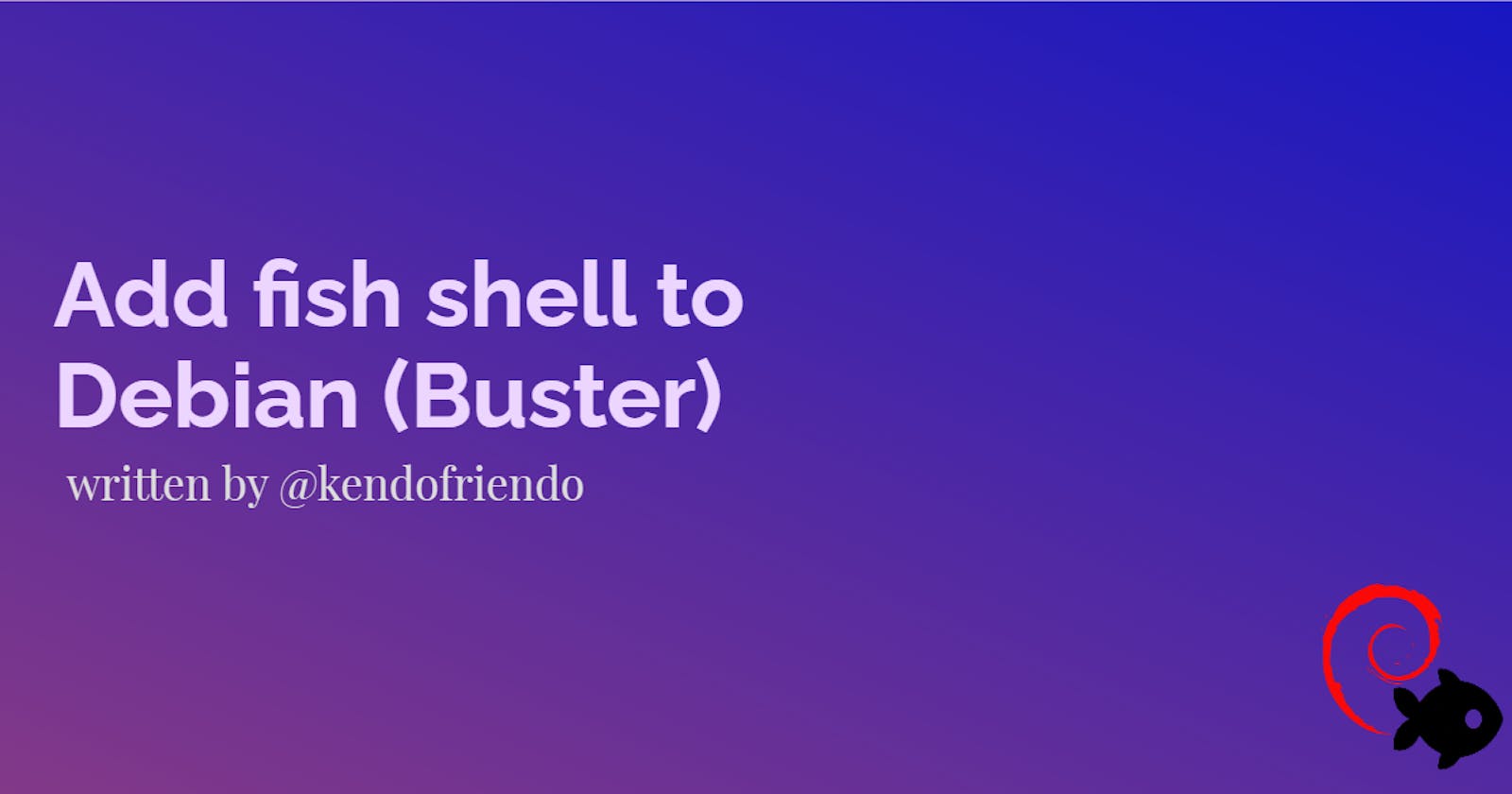First, add this repository to the file /etc/apt/sources.list
deb http://download.opensuse.org/repositories/shells:/fish:/release:/3/Debian_10/ /
Next, download and add the key to your trusted gpg keys.
wget https://download.opensuse.org/repositories/shells:fish:release:3/Debian_10/Release.key && sudo apt-key add ./Release.key
Finally, install fish as per usual.
sudo apt update && sudo apt install fish
Be sure to restart your shell using source ~/.bashrc and remove the key with rm Release.key
You can remove the key from your trusted keys if you ever feel the need with
sudo apt-key del $LAST_EIGHT_DIGITS with the digits located between pub and uid from sudo apt-key list in this case for me it was 75060AA4.